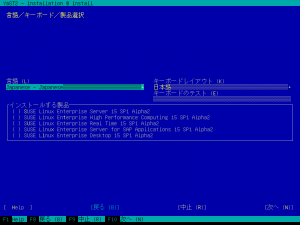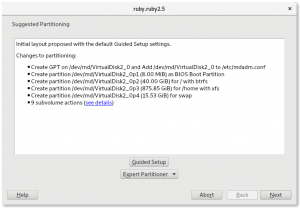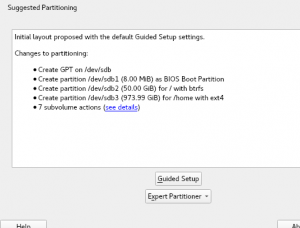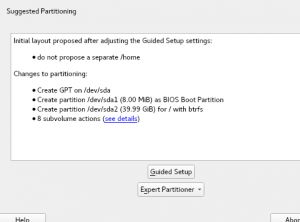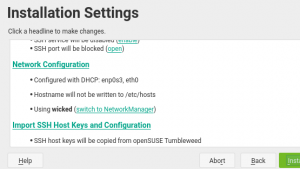Time flies and another development sprint has finished for the YaST team. During it we have focused on improving the installation process, refining it and adding new features to unleash new possibilities. That includes:
- More options to configure Kubic during installation.
- Several improvements in the storage proposal.
- Easing the network configuration and the usage of online repositories in openSUSE.
- Improving installation in text mode for CJK and other languages.
- Configuring SSH access during installation and in a running system.
- And many other small fixes here and there! Many of these features will be already available in openSUSE Tumbleweed during November (the sprint just finished November 16th and the integration process usually takes some days), others will be visible for the first time in the next SLE-15-SP1 and Leap 15.1 Alpha versions.
New Dialogs in the openSUSE Kubic Installation
The SUSE CaaSP and the openSUSE Kubic products got a new installation workflow some time ago. Originally they used a specific installation workflow (a single all-in-one configuration dialog), but the problem was that many openSUSE/SLE installation features were missing because the installer code was completely different.
That has been changed some time ago to use the usual installation as in standard SLE or openSUSE products. You can read the details about the new installation workflow at the Kubic wiki page.
However, the CaaSP or Kubic products required some more specific settings depending on the selected role. During this sprint we have added the corresponding steps to the installation.
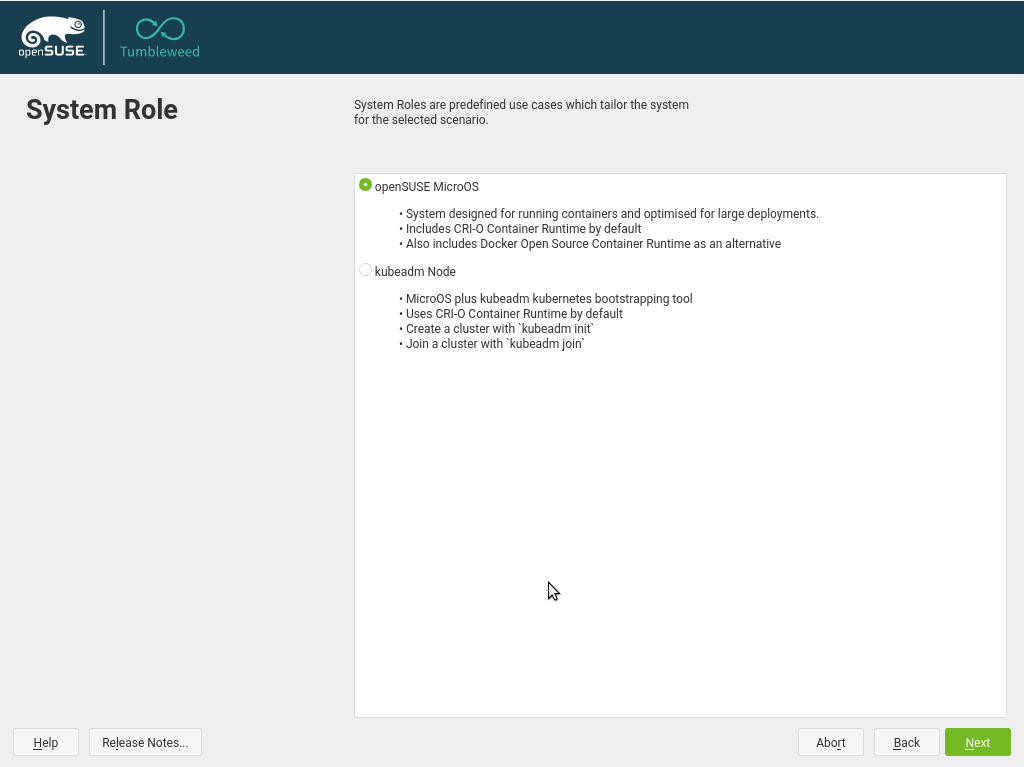
Currently the extra dialog only asks for the NTP server address, but some more options can be added later.
Improve Textmode Support for CJK and Other Languages
YaST is able to cope with many languages even when running in textmode.
When a user wants to run the installer in textmode using some specific
languages -like Chinese, Japanese or Korean-, YaST will use a special
terminal emulator called fbiterm which is able to display the
characters which are needed in those languages.
Now, instead of keeping two different approaches depending on the language, YaST will try to use this special terminal emulator whenever is possible for all text based installations. Unfortunately, there is a small set of languages that are not properly handled by fbiterm. In those cases, YaST will inform the user about the problem and it will fall back to English.
As a side effect of this unification, the font used during the textmode
installation has changed for all the languages that didn’t used
fbiterm in the past. So your SUSE or openSUSE installation may now
look slightly different.
Storage proposal: playing nicely with Intel Rapid Start Technology
Intel Rapid Start Technology (shorted as IRST) enables systems to quickly resume from deep sleep (e.g. if your battery runs out). It’s a firmware-driven technology that relies on the existence of a special partition located on a SSD (solid state device).
But our partitioning proposal (the so-called Guided Setup) was not aware of the important role of such partition, so it sometimes proposed to delete it in order to use the freed space for installing (open)SUSE on top.
We have improved that and now the IRST partition will only be deleted as a last resort, if deleting all other allowed partitions in the disk is still not enough to make the new system fit. Moreover, an IRST partition located in the same disk than a Windows system will only be deleted if the user explicitly allows the storage proposal to delete that Windows installation.
Running the storage proposal on top of software RAIDs and USB devices
But that’s not the only improvement done in the area of the partitioning guided setup. We have also broadened its usefulness by allowing it to be used on top of new kinds of devices.
First of all, it’s now possible to execute the guided setup on top of a
software MD RAID. For that, the candidate RAIDs has to fulfill one of
two conditions: to contain a partition table or to be completely empty
(which includes not being formatted, encrypted or used for any other
purpose). That is not only another step to take advantage of the
relatively recent capability of YaST to partition software RAIDs (thanks
to libstorage-ng) but also a very natural way to support the usage of
Dell EMC PowerEdge RAID controllers S130 and S140, which offer an hybrid
solution based on software RAIDs but backed up by a firmware-driven
configuration.
Almost for the same price, we decided that it was time to offer the available USB devices as candidates for the guided setup, even when there are also non-USB candidates. Excluding, of course, the installation media (except when performing a network-based installation, in that case the USB device can be reused to install the system).
As usual, these features will be soon available in openSUSE Tumbleweed, as well as in the next stable versions of openSUSE Leap (15.1) and SUSE Linux Enterprise (SLE-15-SP1).
Fine-tuning the initial storage proposal
All the described changes open new possibilities for the users to decide where to execute the storage proposal. But as our users already know, when the installer reaches the storage proposal step for first time (before the user has had the chance to run the Guided Setup or the Expert Partitioner), an initial proposal is automatically calculated and displayed. This proposal is performed without user intervention, and all necessary information is taken from the control file of the current product. For example, whether to create a separate home, or whether to enable snapshots for root, etc.
During the previous sprint, this initial proposal was already improved to make an attempt over each individual disk instead of considering all disks together. Now we have improved this behavior to not discard the first disk so early, even if that means getting a smaller (open)SUSE system.
For example, let’s image we have a system with a first small SSD disk of
40 GiB and a second big Hard Disk of 1 TiB, which is a relatively common
configuration for laptops. Since the first disk is too small to allocate
a system with the optimal partition sizes and a separate /home
partition, the installer used to switch to the second disk, in which it
could propose a root partition of the recommended size to use Btrfs
snapshots (50 GiB) and a partition for /home bigger than the 40GiB
specified as minimum for it in the product description.
Now, more attempts will be performed in the first disk before giving up and moving to the next one. So, when the proposal is not possible with the desired sizes and with all the optional devices enabled, it will try to disable some optional settings and to relax the size requirements (using the minimum sizes instead of the recommended ones). In the following screenshot you can see the result of this adjusted initial proposal.
Tumbleweed: Add Online Repositories during Installation
We added a step in the installation workflow to enable online repositories. This means you can now get the latest packages installed immediately during installation instead of installing older versions from the installation media first and later updating them to the latest versions from the openSUSE servers.
Also, because of disk space limitations, the installation media don’t contain all the packages that openSUSE provides and thus not all system roles; some of the less frequently used desktops, for example, had not been available in the role selection (formerly desktop selection) dialog. With online repositories, they are now available immediately during installation.
For details, see the corresponding pull request.
Choosing the network backend
And more changes to the installer you will be able to enjoy very soon in openSUSE Tumbleweed and also in the upcoming openSUSE Leap 15.1. Now it’s possible to choose the network backend, wicked or NetworkManager, to be used in the final installed system from the Network proposal.
As easy as a click on a hyperlink, as you can see in the images below.
Managing SSH public keys
When you want to access to a system via SSH, it is a good practice to use public key based authentication instead of the common password-based approach. For that reason, we have added support to handle authorized SSH public keys in the user and group management module, also known as the users module.
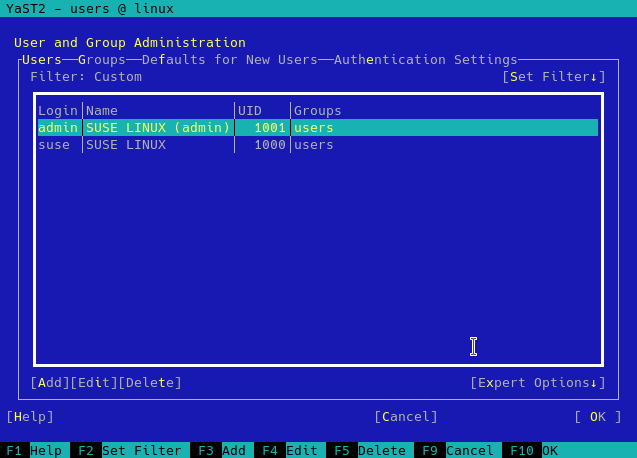
Additionally, you will be able to set up a public key for the root user at installation time, something that can be especially handy for products like the SUSE CaaS Platform.
And it keeps moving!
The YaST crew keeps working hard on fixing bugs and, specially, on building new features for everybody to enjoy in the upcoming versions of all the products of the SLE and openSUSE families. So, as much as we would like to keep talking to you all about all the improvements… it’s time to go back to coding! See you again in two weeks with a new report.