We know you have missed the usual summary from the YaST trenches. But don’t panic, here you got it! As usual, we will only cover some highlights, saving you from the gory details of the not so exciting regular bugfixing.
Package notifications
libzypp has a nice feature that enables packages to display
notifications when they’re installed/upgraded. Zypper takes advantages
of this feature and shows that information when a package is
installed/upgraded. For example, if you install mariadb package,
Zypper will inform you about setting up a database root password and so
on.
If you installed any of those packages with YaST, you missed that piece
of information… until now! Starting on yast2 3.1.175 YaST will show
packages notifications.


The only exception is when doing a regular installation (or autoinstallation), as we want to show as few dialogs as possible.
Registration Codes from a USB Stick
During the installation of a SUSE Linux Enterprise product, you are asked for a registration code. Previously you had to remember it and type it by hand. Now the code can be read from USB storage.


Insert a USB stick at installation boot time or at the latest before you
proceed from the first installation screen (Language, Keyboard and
License Agreement). That stick should contain the registration codes
either at /regcodes.txt or at /regcodes.xml. In the registration
dialogs, the input fields will be prefilled.
The syntax of the files is as follows. In the file identify the product
with the name quoted by zypper search --type product or SUSEConnect
--list-extensions (without the /version/architecture part).
regcodes.txt:
SLES cc36aae1
SLED 309105d4
sle-we 5eedd26a
sle-live-patching 8c541494
regcodes.xml: (xml wins if both xml and txt are present)
<?xml version="1.0"?>
<profile xmlns="http://www.suse.com/1.0/yast2ns" xmlns:config="http://www.suse.com/1.0/configns">
<suse_register>
<!-- See https://www.suse.com/documentation/sles-12/singlehtml/book_autoyast/book_autoyast.html#CreateProfile.Register.Extension -->
<addons config:type="list">
<addon>
<!-- Name of add-on as listed by "zypper search --type product" -->
<name>sle-we</name>
<reg_code>5eedd26a</reg_code>
</addon>
<addon>
<name>sle-live-patching</name>
<reg_code>8c541494</reg_code>
</addon>
<addon>
<!-- SLES is not an add-on but listing it here allows for combining
several base product registration codes in a single file -->
<name>SLES</name>
<reg_code>cc36aae1</reg_code>
</addon>
<addon>
<name>SLED</name>
<reg_code>309105d4</reg_code>
</addon>
</addons>
</suse_register>
</profile>
Lot of Btrfs-related improvements in the expert partitioner
We also invested quite some time improving the support for Btrfs in the expert partitioner. Implementing one requested feature and closing five bugs.
The following animation shows the feature #320296 (user friendly handling of subvolumes) in action, together with the fix to 965279 (Btrfs settings always overridden with default values).
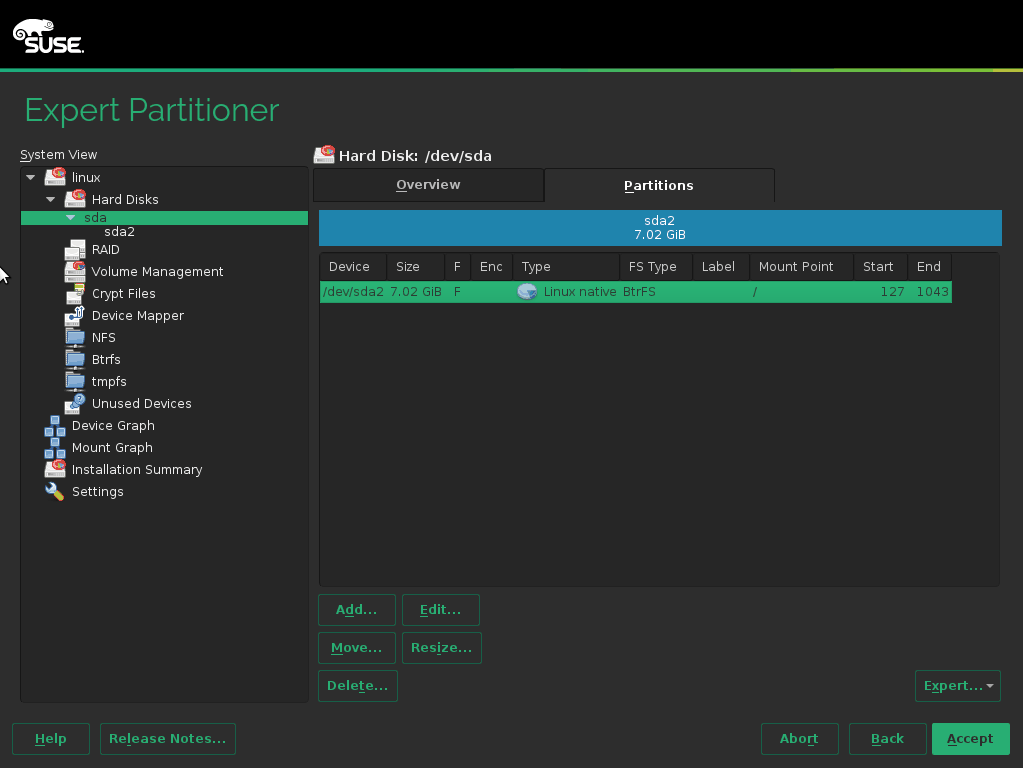
But we have even more screenshots and animations for the improvements in the expert partitioner. In the description of this pull request, you have screenshots displaying the new dialog that was implemented to fix bug#928641. And in this other pull request, you can see in action the fixes for bug#944252 (snapshots were offered for partitions other than root) and for bug#954691 (fstab options being forgotten for Btrfs partitions).
Improving testability of the new storage code
In recent posts, we reported how we are about to refactor the storage subsystem of YaST. The improved partition proposal for installation presented in the previous summary performs a lot of operations – like analyzing what disks are there and what is on each one of them, checking if there already is enough free space and making a best guess on what partitions may be candidates to be removed to make space for a new Linux installation.
If there are many disks with many partitions, this can get complicated really quickly. So we need a reliable way to test it. Thus, we created a testing framework to build fake storage hardware (disks) with fake partitions and file systems. Although it’s fake hardware (we can’t create hard disks out of thin air… yet), it enables us to do unit tests without setting up virtual machines. With those tests we can cover a lot more scenarios that would otherwise be really difficult to test, with one or many disks, with many partitions of different kinds, with a previously existing RAID array or whatever.
One nice thing about the new libstorage is that it operates on “device graphs” that can be transformed into the GraphViz format for easy visualization. Here you have a nice diagram generated by libstorage based on some fake hardware created from this YAML specification.
Better handling of wrong registration code for extensions
We also spent some time improving the usability of the section for registration of extensions and modules. Now if the user selects several modules and the registration of some of them fails, the user will be kindly redirected back to the same dialog but only with inputs for the unregistered ones. From there, they can go back to unselect the failing extensions or retry with different (or even with the same) codes.
Say goodbye to the “receive system mail” checkbox
As the last step of the improvements done to the user creation dialog
(see the previous post for more details). We removed the long-ago
meaningless checkbox titled “Receive System Mail”. That leaded to the
removal of quite some code… and removing code is usually a good thing. ![]()
Many other things
As usual, this is just a short summary with some highlights. Many other
stuff was implemented and several other bugs were fixed but, you know,
we cannot blog about everything if we want to invest some time in
debugging and coding. ![]()
See you in the highlights for next sprint, in around three weeks.
PS.- If you want to be part of the fun, take a look to the YaST-related summer projects we have on the openSUSE mentoring page.
