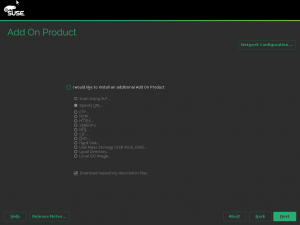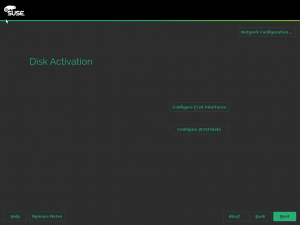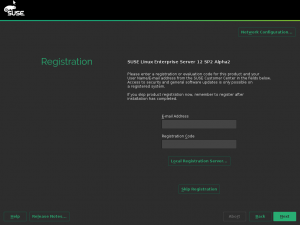This is the fifth report since we started blogging about our development sprints and we have to admit that is the less impressive one so far. We probably underestimated the impact of the combination of Easters holidays and vacations of some team members.
But although we were less productive than expected, we still have a couple of cool things to show to our beloved users and fellow developers.
Handling of file conflicts in packages
Until now the package installation in YaST ignored possible file
conflicts in the installed packages. In contrast zypper already
supports that check for some time.
File conflicts happen when two packages attempt to install files with the same name but different contents. If such conflicting packages are installed the conflicting files will be replaced losing the previous content. The final file content will also depend on the installation order so some issues might look “random”. The package which file has been overwritten is actually broken.
YaST now displays a confirmation dialog which asks whether to continue with installation despite the conflicts or abort. Previously YaST silently continued with the package installation which could cause serious troubles later.

File conflicts should normally not happen, at least when you use the original distribution repositories. The OBS build checks for some file conflicts during package build and if there really is a file conflict that it should be marked on the RPM level (so you should not be allowed to select the conflicting packages for installation at first place).
It is up to the user to decide whether it is OK to ignore the conflict or not. If the conflict is for example in a documentation file then ignoring the conflict is usually no problem, but if the conflict is in a binary file or in a system library then it is potentially risky. If you are not sure “Abort” is the safe choice here.
In the description of this pull request you can see several additional animations showcasing the new feature in a variety of interfaces (Qt, NCurses, command line) and scenarios (software manager, inline installation of extra packages).
Improvements in the installer self-update
During this sprint, the self-update feature has received several improvements and changes. The most important one is that now it uses libzypp to fetch the updates, delegating signatures checking and that kind of stuff. Obviously, it also means that installer updates will be distributed using regular RPM repositories (instead of Driver Update Disks).
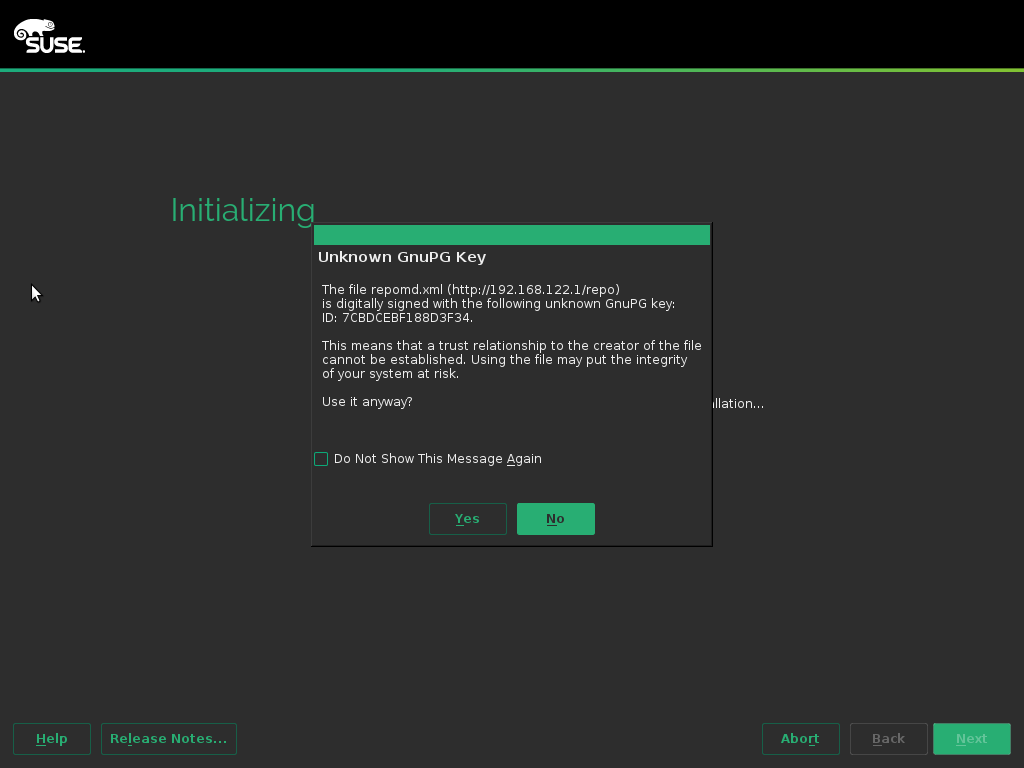
On the other hand, user’s driver updates (specified through dud option) will take precedence over installer updates. They will be applied by Linuxrc anyway, but they’ll remain on top of installer updates.
Fun with Ruby and proxies
This is not exactly a new feature or fix in YaST, but something we learned and we decided could be worth sharing in order to save headaches to other people.
We got a report about YaST ignoring the no_proxy setting in
/etc/sysconfig/proxy. After some investigation, it turned out the
problem was not in YaST but in the underlying tools, that are also
implemented in Ruby. Looks like Ruby have an unexpected (by us, at
least) behavior dealing with proxy settings. If you are interested in
the details, don’t miss the information we collected in this page in
the YaST2-Registration wiki, which includes some background and a
set of recommendations to follow when setting no_proxy.
Unification of network setup during installation
As a result of the analysis about how the network settings affect different installation modes and steps, we unified the position and shortcuts of the “Network Setup” button. That affected three installation steps.
A button was added to “Add On Product” to avoid going back and forth just to setup some special configuration for some of our network interfaces.
In the “Disk Activation” step, the button was moved to the top-right corner to be consistent with other steps.
And to round off consistency we also adjusted the keyboard shortcut in the registration screen.
New storage library keeps evolving
This time we don’t have any big headline about the development of the new storage layer. We keep collaborating with experts in our attempt to ensure solid solutions for all situations. In addition to booting experts, the input from Parted guru Petr Uzel was really valuable during this sprint. We took some important decisions about the integration of the new libstorage and libparted and we made progress in implementing a partitioning proposal that ensures a bootable system in all architectures and configurations, backed with highly readable tests and specs.
If time and bug reports permit, we’ll have much more to show after the next sprint… but that would be in three weeks from now. Meanwhile, have a lot of fun!