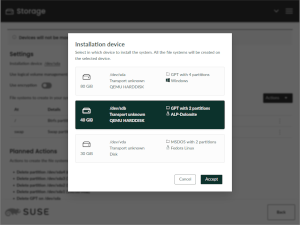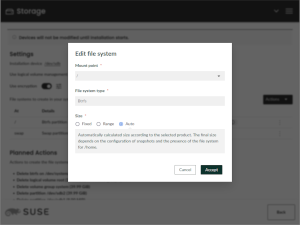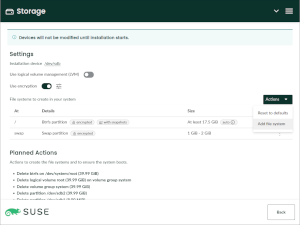After almost five months without blogging we are back to confirm the YaST Team is still alive and kicking! Among many other things, we have been working lately on several internal aspects of Agama, the project previously known as D-Installer. And since SUSE is publishing an early preview of the first ALP-based product that will be released next year, we decided it was time to put a new version of Agama out, so you can use it to take a look to ALP Dolomite from a different angle.
Background
In case you already got lost, let us give you some context.
What is ALP? The SUSE Adaptable Linux Platform is the base for future operating systems developed by SUSE.
What is SUSE ALP Dolomite? It’s the codename of what will be the first operating system based on ALP. It’s intended to be a minimal OS where software is managed in transactions and applications are containerized. So it will be close in spirit to SLE Micro. ALP Dolomite Milestone3 (the latest preview version) is available as a set of bootable images you can just grab, boot and enjoy. Unless you have any reason to prefer a “classical” installation process. That’s where Agama comes into play.
What about Agama? As you hopefully already know, it’s a new Linux installer that re-uses many of the YaST internals but offers a more modern web-based user interface and mechanisms for third-party integration. When finished (is still under heavy development) it will be able to install many operating systems like openSUSE Tumbleweed or ALP-based systems. If you need more details, you can (re)-watch out presentation from the recent openSUSE Conference 2023.
And D-Installer? Is just the previous name of Agama. No mysteries here.
Getting the Testing Live ISO
As mentioned, it has been more than four months since the announcement of Agama
0.8. It was still called D-Installer back then!
Although we follow a continuous delivery process in which you can always try the daily changes, we
decided it was time to publish and announce a new version. And after D-Installer 0.8 it comes…
Agama 3! ![]() As you can see we decided to change the versioning schema and go for a plain single
number: 1, 2, 3, etc. However, if we need to release a hot-fix we might use a dotted version like
3.1.
As you can see we decided to change the versioning schema and go for a plain single
number: 1, 2, 3, etc. However, if we need to release a hot-fix we might use a dotted version like
3.1.
You can get a glance at Agama 3 by downloading any of the two flavors (openSUSE and ALP) of the Agama testing ISO. Feel free to ignore the “Playwright” variants unless you are interested in automated testing.
Remember those ISO images are not intended as the final installation media for future releases of openSUSE or ALP-based operating systems, but only as a vehicle to check the current status of Agama.
The main goal of the openSUSE flavor is to test the installation of openSUSE Tumbleweed, although it can also be used to install a very early prototype of a future Leap distribution based on ALP. The ALP flavor allows to install the prototype of ALP Dolomite (Milestone3 at the time of writing, so not even a beta version yet).
What’s New
There are several differences in Agama 3, when compared with versions previously announced or showed at conferences.
The first thing you will notice is that the images are available in four different architectures:
x86_64, aarch64, s390x and ppc64le. And that’s actually the first news, since D-Installer
0.8 didn’t come with a PowerPC version.
Regarding the usage, there are some visible changes in the storage section, with a more informative screen to select the target device, a better overview of the file systems that will be created and the possibility to adjust the sizes of those partitions or LVM logical volumes.
Also related to the selection of target devices, now it’s possible to interactively configure zFCP devices, in addition to the options to configure DASD and iSCSI that were already available in previous versions of Agama.
Error reporting in the web interface has also improved, including the new page to summarize all found issues that is described on this pull request.
The command line interface also received several enhancement with better error reporting and improved visualization of the installation progress. Not to mention the possibility of configuring the network from the command line and during unattended installation, something that was in the past only possible using the web interface.
Last but not least, there are many changes under the hood that result in a slightly lower memory consumption and better logging of the D-Bus service, which helps to debug errors reported by our much appreciated early adopters. We even got some nice contributions to improve the internals of the web interface. Thanks Balsa!
More to come
We keep working to improve Agama on several areas, as our other duties and responsibilities permit. We hope to have news soon about internationalization support and improvements in both unattended installation and storage configuration.
Meanwhile we appreciate all opinions and feedback. As always, you can reach the YaST Team at the
YaST Development mailing
list and our #yast
channel at Libera.chat. Have a lot of fun!