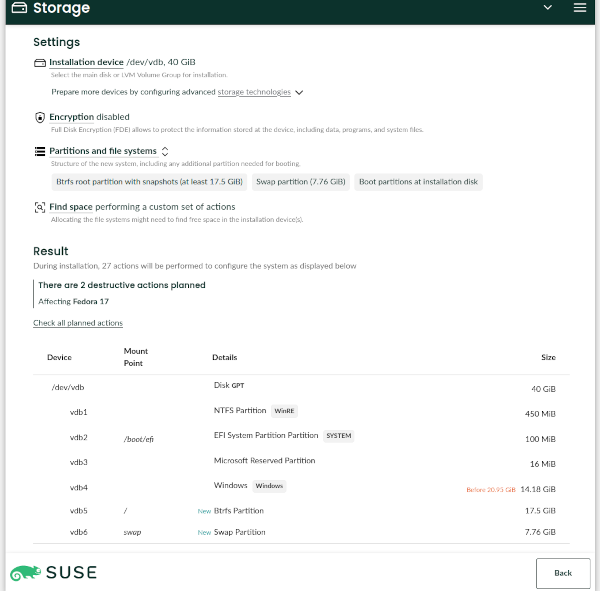The YaST Team is back with more news about Agama. On our previous post we exposed the first two steps of our roadmap for 2024: a more powerful user interface for the storage setup and a new Cockpit-free architecture with a better API for external callers. Now we are proud to announce Agama 8, delivering initial versions of both features.
The Great Architectural Change
As explained at the mentioned blog post and detailed at this Github discussion, we got powerful reasons to rethink Agama’s architecture, getting rid of Cockpit and switching from D-Bus to HTTP as main communication protocol between the different Agama components.
The changes are useful to integrate Agama into bigger solutions and are obviously beneficial for remote or unattended installations. But turns out they also improved dramatically Agama’s start-up time and general speed. Some parts, like the ones related to storage setup, still rely internally on components of the previous architecture and have not benefited yet from the speedup. But you can expect improvements in the mid term.
You may miss some features compared to previous releases of Agama, like the integrated terminal or the management of DASD and zFCP devices. We sacrified those features in favor of the “release early, release often” motto. But all the important features will be reintroduced on the following months.
A More Powerful User Interface to Setup Storage
The removal of the mentioned features may not be the most exciting news about Agama’s user-facing functionality, but we have something to offer in exchange. A new interface to configure the storage setup that, although is still a bit rough around the edges, makes it possible to squeeze all the juice from the traditional YaST storage proposal (also known as the YaST Guided Setup).
The new interface aims to be understandable to newcomers. But, since we know (open)SUSE users have big expectations in terms of customizing their setups, it offers many possibilities in order to specify where to place every new partition or LVM logical volume, including the possibility to mount previous file systems or format existing devices. The new interface also makes it possible to configure several aspects regarding booting and encryption and to select which partitions should be resized or deleted.
Other Changes
But the storage screen is not the only part of Agama that got some love for this release. The YaST team worked on some areas like:
- A new interface for selecting the software patterns, more aligned with the rest of Agama.
- Better guidance for configuring TPM-based full disk encryption.
- A mostly rewritten network stack.
- Visual and usability fixes on several widgets.
Even more important, we also got several improvements contributed by volunteer developers out of the regular YaST Team at SUSE. On the one hand, Nagender Rao improved the form to edit a file system. On the other hand, Balsa Asanovic continues growing his already impressive contribution to Agama with better visualization of the installation issues and enhancements in the interface to create a user.
See it in Action
We couldn’t be more grateful to Balsa, Nagender and all other supporters out there, like the translators that make it possible to use Agama in more than 10 languages. Of course, coding or translating is not the only way to contribute to the project. You can also test Agama 8 and give us feedback. Moreover, that is the best way to get a glimpse of all the possibilities regarding the new interface to configure the storage setup and all the other changes mentioned above.
The easiest way to get your hands on Agama 8 is to download one of the Agama Live ISO testing images and boot it on a virtual or bare-metal machine. Bear in mind this is one of the most experimental pre-releases of Agama ever, since we wanted it to be tested at as many scenarios as possible after the big architectural change. Do not hesitate to report any misbehavior that is still not tracked.
See You Soon
We are already working on Agama 9, that should be released in one month from now. The focus will be on improving the support for unattended installations and the compatibility with AutoYaST. We also expect to acomplish a rather significative reorganization of the web interface and to bring back some of the features that were left behind in the switch to the new architehocture.
If everything goes as expected, that’s the version you will see in action at the two sessions the
YaST Team will hold at openSUSE Conference 2024.
If you will not be there or simply don’t want to wait, you can always reach us at the YaST
Development mailing list,
our #yast channel at Libera.chat or the Agama project at
GitHub.
Have a lot of fun!