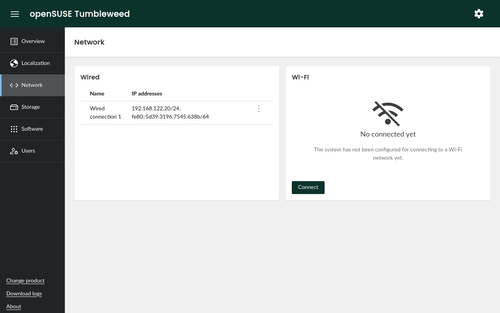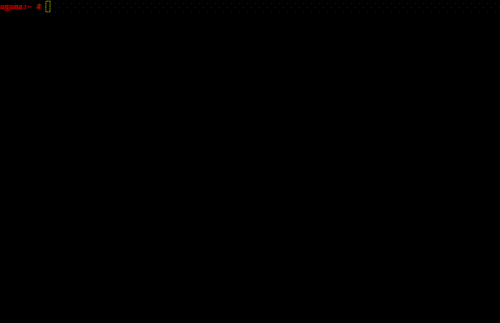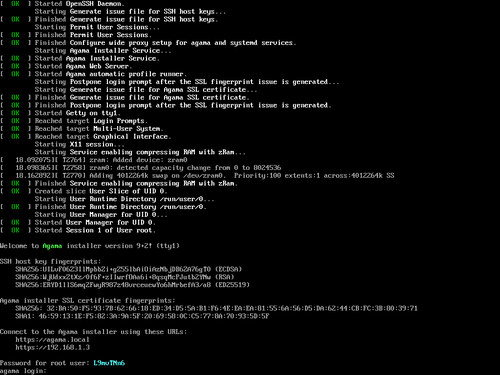Agama 8 was a massive release. It took almost five months of work and, as a result, Agama got a new HTTP API and a more powerful user interface for setting up storage devices. Not that bad, uh?
After such a big release, our UX expert came with a completely new prototype for the web user interface and we thought it would be cool to get it on time for the openSUSE Conference. So here we are: presenting Agama 9 and the new user interface during the conference. If you missed the first talk, you can enjoy the recording.
However, that’s not the only remarkable change in this release. As usual, let’s have a look at the most relevant changes.
A New Web User Interface
The most noticeable feature in this release is the debut of the new web user interface. Agama was born as a simplified installer that allowed the user to deploy the system with just a few clicks. However, as new features were introduced, we discovered that the user interface would not scale.
The new interface uses a more classic approach, with a sidebar that makes navigation easier. Moreover, all the sections received significant updates, with special mention of the networking area.
Despite all these changes, we still consider the new interface a work in progress and expect it to evolve significantly in the upcoming weeks. Stay tuned!
AutoYaST Compatibility
Many (open)SUSE users rely on AutoYaST for their automated deployments. So the question is obvious: what happens with those AutoYaST profiles they have been crafting for years? We have good news: at least partially, you can use them in Agama.
Agama and YaST are different beasts and will not implement the same features. For that reason, there
might be many AutoYaST elements that will not be supported in Agama. However, don’t panic! We plan
to support the most relevant sections, like partitioning, networking, software, scripts,
etc.
As a first step, Agama 9 introduces support for importing an AutoYaST profile and automatically converting it to something it can understand. Moreover, Rules/Classes, Embedded Ruby and pre-scripts are fully supported.
Automated Installation
Support for automated installations using Agama has been greatly improved in this release too. The most noticeable changes are:
- Agama provides more hardware information during Jsonnet profiles evaluation. You can find an example in the repository.
- A new
legacy-autoyast-storagesection makes it possible to use an AutoYaST<partitioning />section in Agama. - The command-line interface has received a significant update, including a handy
agama config editthat allows you to change and apply the configuration from the comfort of your favorite editor.
A Better Installation Media
The Agama Live ISO includes many security-related improvements. Until now, you could connect to a
system running the ISO by simply using linux as the root password. It was OK at the beginning of
the development process, but for security reasons it’s not acceptable anymore.
Now you can set your own password or, if you prefer, let Agama Live ISO generate a random one. You can find the password in the local console which, additionally, includes the fingerprints for the SSH host keys and the web server SSL certificate.
Another exciting addition is installing your own packages in the running Live system. In previous versions, Agama locked the packages database, but that’s not the case anymore. It enables you to update Agama, add your own modifications, fixes, etc. And it makes development a little bit easier.
See it in Action
Do you want to give it a try to the new user interface? Or are you an “automate all the things” kind of person? In any case, you can grab the Agama Live ISO testing images and boot it on a virtual or bare-metal machine.
If you find any bug, please, do not hesitate to report it through our issues tracker
See You Soon
As we anticipated the last week, part of the team is present at the
openSUSE Conference 2024 and we would love to hear
from you. But even if you are not visiting the conference, you can always reach us at the
YaST Development mailing list,
our #yast channel at Libera.chat or the
Agama project at GitHub.
Have a lot of fun!